Sverigebanken App – First UI Design Project
Hermods course in Interface Design (5 weeks)
This project marks my very first deep dive into UI design, developed during the Hermods course “Gränssnittsdesign”. Over the span of five weeks, I designed and iteratively improved a mobile banking app for a fictional client—Sverigebanken—focusing on accessibility, visual communication, and user-centered design.
The process began with detailed persona development and user journey mapping. These personas reflected a broad range of users, including a retiree, a student, and a small business owner. Each user group had distinct goals and expectations, which I translated into tailored UI features such as simplified navigation, smart budget tools, and accessible text and color contrasts.
A key part of the project was user testing, which provided invaluable insights into real user behavior and interaction. I conducted tests with representatives of each persona type and gathered both qualitative and observational feedback. This formed the foundation for a series of design iterations aimed at improving clarity, responsiveness, and overall user satisfaction.
Using Adobe XD, I built an interactive prototype where microinteractions, button hierarchies, and responsive layouts were refined in alignment with the MoSCoW method of feature prioritization. I also explored how to visually integrate sustainability into the user experience—introducing features like “green investment tracking” and eco-friendly user rewards.
The final prototype was presented alongside a design rationale and an action plan for future development, including a prioritized list of improvements based on user feedback.
This first project sparked my passion for UI design. It taught me how to combine empathy, aesthetics, and functionality in a structured design process—and inspired me to pursue user interface design as a core focus in my creative career.
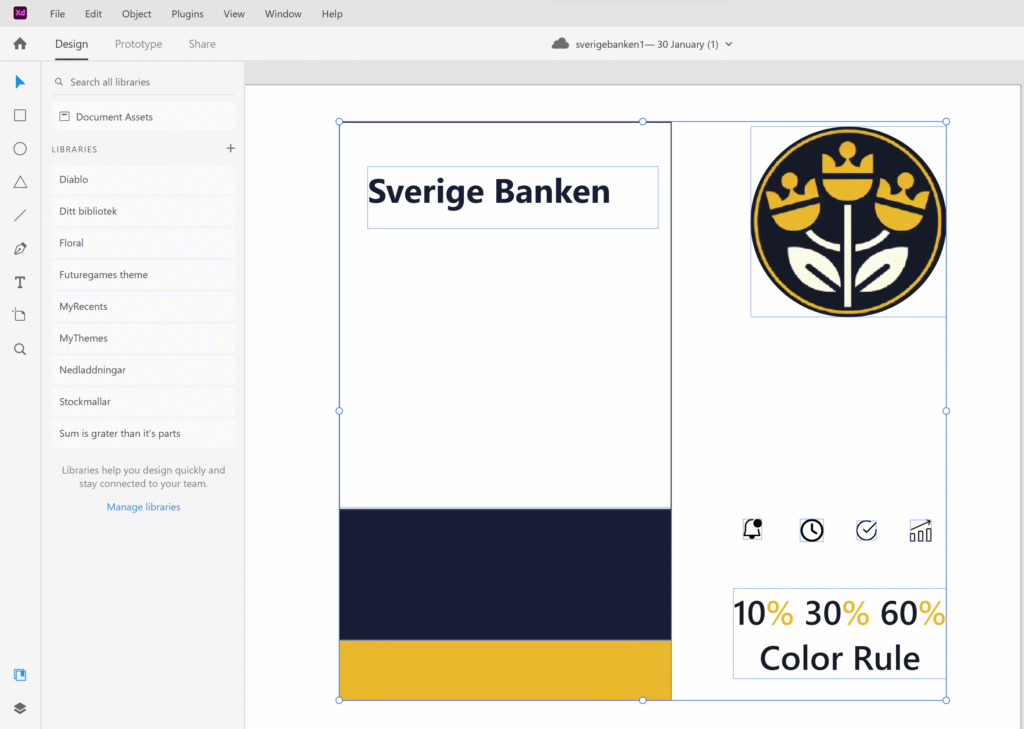
Swedish Banking Aplication
App Personas
Jones (IT Consultant):
Implement customizable security settings and advanced integration options. Visualize security features with clear icons and interactive guides.
Linnea (University Student):
Develop a budget-saving feature with engaging graphical representations—such as a growing plant to symbolize savings progress.
Gunilla (Retiree):
Use large, legible fonts and high-contrast colors for easy navigation. Display pension growth with simple, intuitive graphics.
Elias (Primary School Teacher):
Create a family budgeting tool with categories for education, groceries, and leisure—presented through easy-to-understand charts and graphs.
Jasmina (Fashion Entrepreneur):
Integrate tools for business transaction analysis and provide clear separation between personal and business accounts, with visual financial insights.
Aisha (Retired Nurse):
Focus on large, easy-to-read text and straightforward visual summaries of financial status.
By tailoring the app’s interface and features to these diverse personas, the Sverigebanken app becomes more engaging and intuitive for users with different needs and backgrounds.